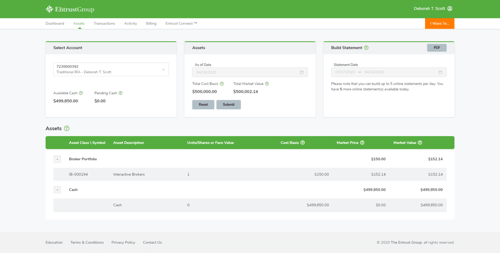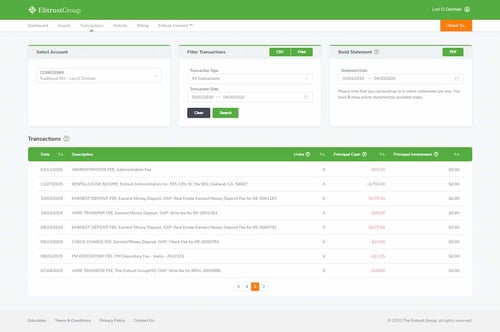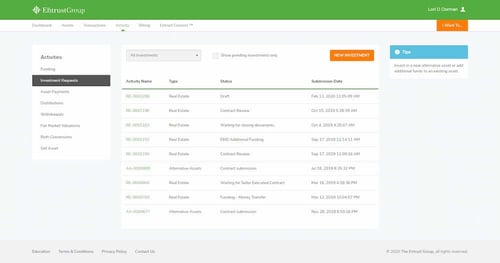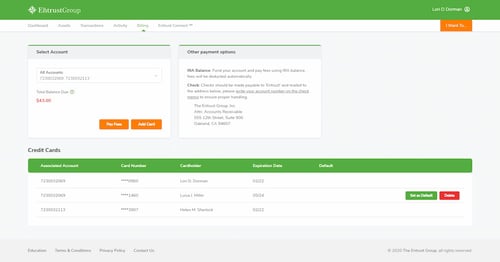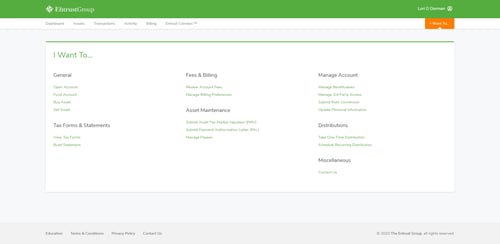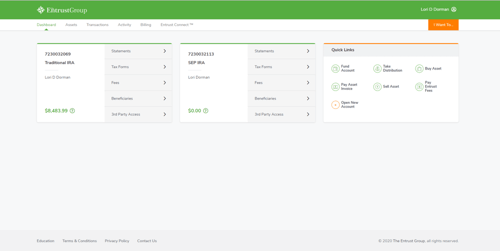
Brand New Dashboard
- All accounts in one view, if you have more than one.
-
Account management made easy - build statements, view tax forms, fees, and manage your account's beneficiaries and 3rd party access.
- Quick Links - the most popular actions are now quick and easy to access via the Dashboard.
- Tool Tips - You'll see "(?)" throughout your new portal. These are here to provide more information and will help you navigate our portal.